Developed by National Instruments and released by Mouser Instruments at the end of 2014 the MultiSIM Blue is a free variation of conventional MultiSIM from National Instrument, widely used by professionals and electronics students.
The free version can be low from the National website at

What MultiSIM Blue Can Make?
The MultiSIM Blue is a software that allows the designer to mount your virtual circuit on the computer screen from a huge inventory of resources such as:
- More than 100,000 components in Mouser´s database (are real components of the leading manufacturers of the world in which the parameters used in the simulation correspond to real components)
- Virtual instruments such as oscilloscope, multimeters, LEDs and indicator lights, function generators, power supplies, logic analyzers that enable test circuit in real time.
- Dynamic Simulation. The circuits to be fed function as the real version, indicating the voltages waveforms and everything else that is scheduled to be analyzed.
- The components can be changed at will if the simulation does not lead to the desired results.
- The tools available in addition to the design and simulation, allow the export to the layout of the printed circuit board and a unique feature that the BOM (Bill of Materials) where the list of materials used is generated based on the Mouser database for any price quotation and direct request.
- Linear circuits are simulated using the Berkley SPICE engine, a powerful simulation tool.
- Components database updates are made constantly.
- The printed circuit board is unlimited and can hold up to 64 layers.
See the link below for a video on using.
https://youtu.be/h3_Gn0_ydh8?t=55
But on our website you can have more
In our article "Using MultiSIM Blue" you will learn step by step how to install on your computer this software and open it, screen by screen, giving the first steps in using your database components and simulations.
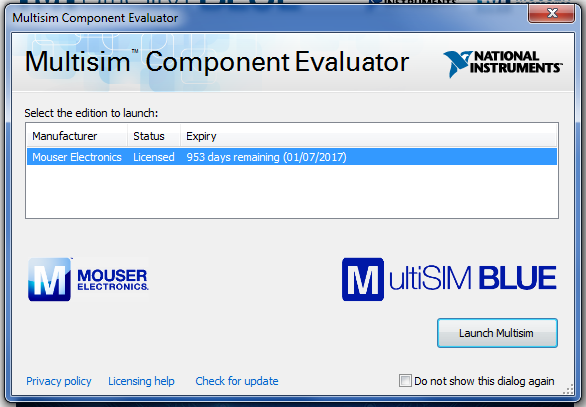
And beyond in our series of articles we teach the reader to use this software from similar version (Multisim 11) with 7 basic lessons: (now in portuguese – you can use the Google’s translator tool have an English version) g)http://www.newtoncbraga.com.br/index.php/cursos-on -line / 95-courses / multisim-11
This downloadable course is totally free too!
7 lessons the reader learn how to use the basic features of its powerful simulation tool and start creating your own projects.
But the best comes now:
Works with Multisim from the time he was still EWM (Electronics Workbench) there for the 80s, creating thousands of projects that have been published over the years and now in our website available in the form of building blocks in a section.
Section Simulated circuits in MultiSIM Blue
( http://www.newtoncbraga.com.br/index.php/circuitos-no-multisim-blue )
contains dozens if simulated circuits in this software and every day more come.
These circuits because they are already ready, opening directly to your MultiSIM Blue, to be tested, changed online and the BOM with Mouser components can be generated even if you make changes.
In fact, our section is a basic bench of building blocks because these circuits can be copied and placed in the same project functioning as building blocks.
And for the teachers there are even more features that allow you to use these circuits in their classes:
Example of a circuit simulated in MultiSIM:
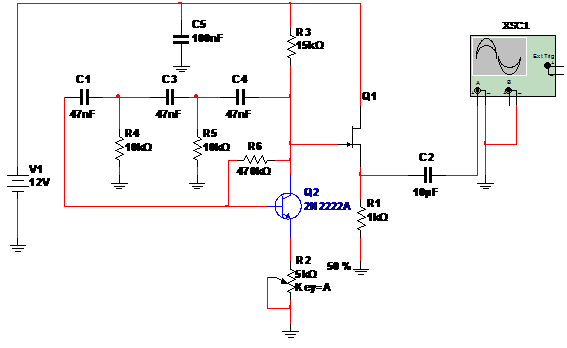
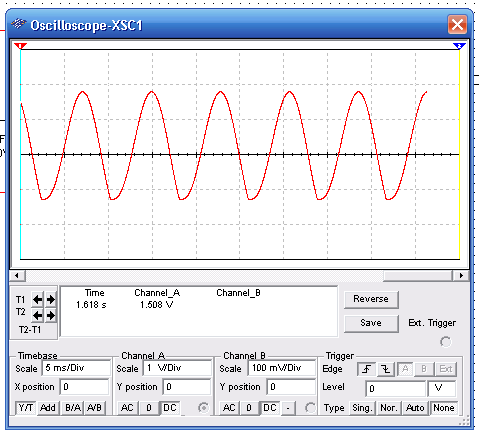
Waveform displayed on the Virtual Oscilloscope
See on http://www.newtoncbraga.com.br/index.php/circuitos-no-multisim-blue/258-circuitos-educaionais and also in an article that will soon how to use tools that allow:
- Replacement of component values in a circuit without the new value appears in order to introduce defects in a circuit to locate the student.
- Limit the use of tools, allowing a test the student can only use the multimeter to locate a fault.
- Enter text and comments that the student must fill in answers.
- E-mail the simulated circuit so that the teacher can receive it to make the correction.
Conclusion – Believe or Not
All that talk is just a small part of what you can do with the MultiSIM Blue.
Downloading it and exploring its possibilities you want to use one of the most powerful design and simulation tools and will have many surprises as I had with my students.
Putting in their hand just how to open and put the key features on the screen soon they found the virtual components, new tools and resources, such as changing the features and more that the reader will see if you do the same.
Not downloaded MultiSIM Blue yet? I think I convinced you to do so.




